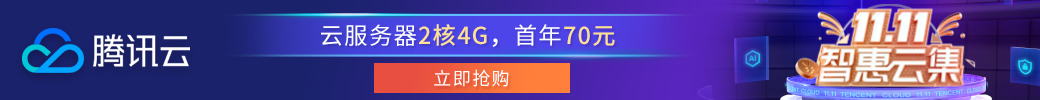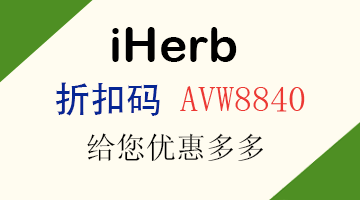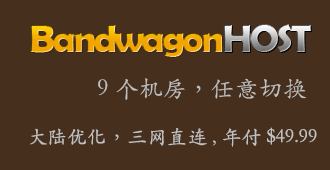良心云轻量dd始终不成功,哪位给推荐一个可以一键dd的
有限debian10 哈
每次dd到一半就失联,失败。。。
福建省网友说:wget –no-check-certificate https://moeclub.org/attachment/LinuxShell/InstallNET.sh
chmod a+x InstallNET.sh
bash InstallNET.sh -d 10 -v 64 -a –mirror ‘http://mirrors.ustc.edu.cn/debian/’
用户:root
密码: MoeClub.org
黑龙江省网友说:https://www.geekn.net/25.html
用Geekn大佬的
安装Debian9 (甲骨文机器需要后加 -firmware 额外的驱动支持)
bash <(wget –no-check-certificate -qO- 'https://file.geekn.net/OnedriveE3/linux/InstallNET.sh') -d 9 -v 64 -a -firmware
安装Debian10
bash <(wget –no-check-certificate -qO- 'https://file.geekn.net/OnedriveE3/linux/InstallNET.sh') -d 10 -v 64 -a -firmware
中国大陆镜像源:
华为云/Huaweicloud:
Debian10
bash <(wget –no-check-certificate -qO- 'https://file.geekn.net/OnedriveE3/linux/InstallNET.sh') -d 10 -v 64 -a –mirror 'https://mirrors.huaweicloud.com/debian/'
Debian9
bash <(wget –no-check-certificate -qO- 'https://file.geekn.net/OnedriveE3/linux/InstallNET.sh') -d 9 -v 64 -a –mirror 'https://mirrors.huaweicloud.com/debian/'
阿里云/Aliyun:
Debian10
bash <(wget –no-check-certificate -qO- 'https://file.geekn.net/OnedriveE3/linux/InstallNET.sh') -d 10 -v 64 -a –mirror 'https://mirrors.aliyun.com/debian/'
Debian9
bash <(wget –no-check-certificate -qO- 'https://file.geekn.net/OnedriveE3/linux/InstallNET.sh') -d 9 -v 64 -a –mirror 'https://mirrors.aliyun.com/debian/'
腾讯云/Tencentcloud:
Debian10
bash <(wget –no-check-certificate -qO- 'https://file.geekn.net/OnedriveE3/linux/InstallNET.sh') -d 10 -v 64 -a –mirror 'https://mirrors.cloud.tencent.com/debian/'
Debian9
bash <(wget –no-check-certificate -qO- 'https://file.geekn.net/OnedriveE3/linux/InstallNET.sh') -d 9 -v 64 -a –mirror 'https://mirrors.cloud.tencent.com/debian/'
5.默认root密码是什么?
GeekN.net
河南省网友说:ubuntu 的怎么整呐?
江西省网友说:netinst + vnc
贵州省网友说:这就是直接dd debian10呀
河北省网友说:ubuntu 的怎么整呐
河南省网友说:写错了,是 Ubuntu
湖北省网友说:代码里面的变量-d 9 改成-u 16 即可
江西省网友说:哦,谢谢,那么后面的镜像链接是不是也得改啊,我看阿里云的ubuntu找不到。
辽宁省网友说:https://www.815494.com/html/734.html
这个绝对成功 用centos系统DD
广东省网友说:解决了,需要进入vnc选择安装选项