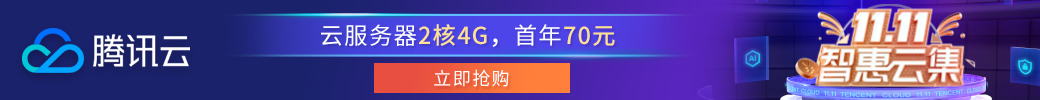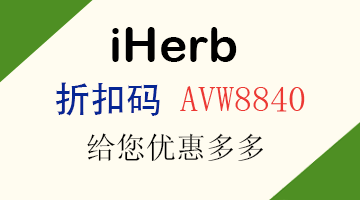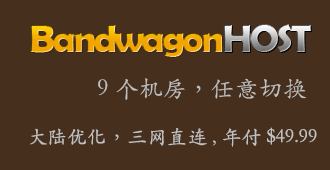Ubuntu Server 22.04 LTS (Jammy Jellyfish) released builds
https://cloud-images.ubuntu.com/
https://cloud-images.ubuntu.com/releases/22.04/release/ubuntu-22.04-server-cloudimg-amd64.img
不要被这货的后缀.img所蒙蔽了,实际上是qcow2镜像!
使用qemu-img转换格式: raw, qcow2, qed, vdi, vmdk, vhd
rpm系 dnf install -y qemu-img复制代码
deb系 apt install -y qemu-utils复制代码
然后转换 qemu-img convert -f raw -O qcow2 ubuntu-22.04-server-cloudimg-amd64.img ubuntu-22.04-server-cloudimg-amd64.raw复制代码
具体看这里
Converting between image formats — Virtual Machine Image Guide documentation.mhtml
https://docs.openstack.org/image-guide/convert-images.html
接着安装kpartx
rpm系 dnf install -y kpartx复制代码
deb系 apt install -y kpartx复制代码
然后挂载镜像 kpartx -av ubuntu-22.04-server-cloudimg-amd64.raw复制代码
mount /dev/mapper/loopX /mnt复制代码
以实际硬盘分区为准,运行kpartx -av ubuntu-22.04-server-cloudimg-amd64.raw有提示。
改网卡名为eth0,并自动获取dhcpv4、dhcpv6地址
需要改MAC地址为实际的
通过ip addr show获取实际MAC地址 cat < /mnt/etc/netplan/config.yaml network: version: 2 renderer: networkd ethernets: eth0: dhcp4: true dhcp6: true match: macaddress: 00:00:00:00:00:20 set-name: eth0 EOF复制代码
改ssh允许root密码登录 nano /mnt/etc/ssh/sshd_config复制代码
PermitRootLogin yes
PasswordAuthentication yes
改root密码
获取密码
[root@r ~]#openssl passwd -1 https://hostloc.com/复制代码
$1$1UVdmoQe$MKwgVugqOmLxeSo7q7lLo1
设置root密码为“https://hostloc.com/” nano /mnt/etc/shadow复制代码
root1$1UVdmoQe$MKwgVugqOmLxeSo7q7lLo1:18849:0:99999:7:::
设置开机启动
狗日的ubuntu云镜像没有主机密钥,别的都有的,不加没办法登录 cp -f /mnt/usr/lib/systemd/system/rc-local.service /mnt/etc/systemd/system/复制代码cat < /mnt/etc/rc.local #!/bin/sh -e # # rc.local # # This script is executed at the end of each multiuser runlevel. # Make sure that the script will “exit 0” on success or any other # value on error. # # In order to enable or disable this script just change the execution # bits. # # By default this script does nothing. ssh-keygen -A exit 0 EOF复制代码
chmod +x /mnt/etc/rc.local复制代码
至此全部完成基于官方云镜像的最新版系统!
DD方法请看
https://hostloc.com/thread-1009703-1-1.html
江苏省网友说:这个跟一般的ubuntu啥区别?
云南省网友说:官方最新的系统镜像,没有后门!
新内核,新包。
青海省网友说:那为什么不用server版的img直接装呢
台湾省网友说:那么就请教下大佬了,怎么直接装,我也想知道,研究好久了
黑龙江省网友说:谢谢分享,马克备用
湖南省网友说:好复杂啊,算了