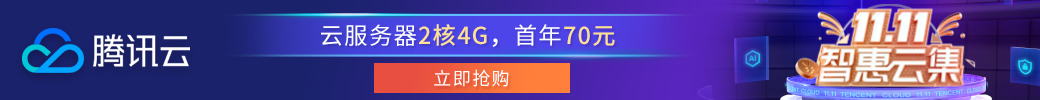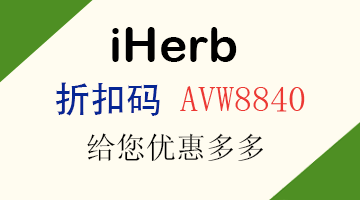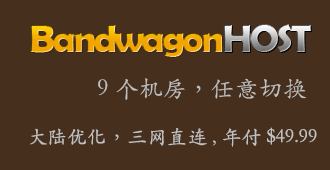查看版本
# lsb_release -a No LSB modules are available. Distributor ID: Ubuntu Description: Ubuntu 20.04.2 LTS Release: 20.04 Codename: focal复制代码
升级系统
apt update && apt upgrade apt install automake build-essential libtool pkg-config复制代码
安装 libtorrent
https://github.com/arvidn/libtorrent/releases
https://github.com/arvidn/libtorrent/releases/download/v2.0.4/libtorrent-rasterbar-2.0.4.tar.gz
apt install libssl-dev libgeoip-dev libboost-dev libboost-system-dev libboost-chrono-dev libboost-random-dev cd /usr/local/src wget https://github.com/arvidn/libtorrent/releases/download/v1.2.14/libtorrent-rasterbar-1.2.14.tar.gz tar zxvf libtorrent-rasterbar-1.2.14.tar.gz cd libtorrent-rasterbar-1.2.14 ./configure –disable-debug –enable-encryption –with-libgeoip=system make -j $(nproc) make install ldconfig复制代码
安装 qbittorrent
https://github.com/qbittorrent/qBittorrent/releases
apt install qtbase5-dev qttools5-dev-tools libqt5svg5-dev zlib1g-dev cd /usr/local/src wget https://github.com/qbittorrent/qBittorrent/archive/refs/tags/release-4.3.5.tar.gz tar zxvf release-4.3.5.tar.gz cd qBittorrent-release-4.3.5 ./configure –disable-gui –disable-debug make -j$(nproc) make install复制代码
启动 qbittorrent
qbittorrent-nox复制代码
首次启动 请安 y 接受确认,接着按 Ctrl+c 退出,启动后台运行
创建服务
cat < /etc/systemd/system/qbittorrent.service [Unit] Description=qBittorrent Daemon Service After=network.target [Service] LimitNOFILE=512000 User=root ExecStart=/usr/local/bin/qbittorrent-nox ExecStop=/usr/bin/killall -w qbittorrent-nox [Install] WantedBy=multi-user.target EOF复制代码
启用服务
systemctl enable qbittorrent.service复制代码
启动服务
systemctl start qbittorrent.service复制代码
访问 WebUI:
http://你的IP:8080/
默认用户名:admin
默认密码:adminadmin
海南省网友说:使用 docker 方便, 不是KVM才要自己编译
一键脚本 ,选择 7 自动安装,而且支持 ARM64 甲骨文这些 wget git.io/autopt.sh && bash autopt.sh 复制代码
江西省网友说:太复杂了,直接下载编译好的版本就行了:https://github.com/userdocs/qbittorrent-nox-static/releases
比如 wget https://github.com/userdocs/qbittorrent-nox-static/releases/download/release-4.3.5_v2.0.4/x86_64-qbittorrent-nox chmod +x x86_64-qbittorrent-nox ./x86_64-qbittorrent-nox -d复制代码
安徽省网友说:感谢分享 很用心
台湾省网友说:我用aria2
台湾省网友说:谢谢大佬分享
四川省网友说:顶我的新手朋友技术贴
浙江省网友说:好东西收藏了
黑龙江省网友说:我是 OpenVZ 的机器
吉林省网友说:我也有个 500G硬盘机器,不是KVM,只能自己编译 Qb 4.1.9 就为了能 自动PT控制
apt版本太低,不能脚本管理
山东省网友说:为啥libttorrent选的版本这么低?有什么好的地方?
河南省网友说:目前论坛为数不多的 “技术帖” 收藏一下
安徽省网友说:草 大佬懂我阿 这两天一直在找教程 但是没找到合适的
Windows 10 专业预览版 【Win Next ◆ 20161.1000.rs 】
Google Chrome【Chromium 86.0.4193.0 】
Intel(R)Core(TM)CPU【I9-9900ks @ 4.50 GHz】
广东省网友说:太复杂了,直接下载编译好的版本就行了:https://github.com/userdocs/qbittorrent-nox-static/releases
比如 wget https://github.com/userdocs/qbittorrent-nox-static/releases/download/release-4.3.5_v2.0.4/x86_64-qbittorrent-nox chmod +x x86_64-qbittorrent-nox ./x86_64-qbittorrent-nox -d复制代码
湖南省网友说:下载了又拉回本地?