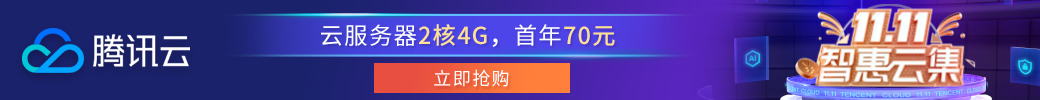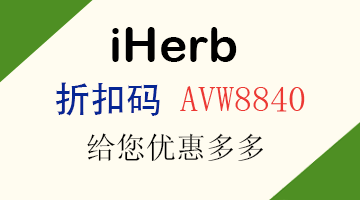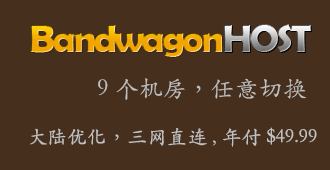先是尝试PVE安装,installimage这步总是错误 2/16 : Test partition size done 3/16 : Creating partitions and /etc/fstab done 4/16 : Creating software RAID level 0 done 5/16 : Formatting partitions : formatting /dev/md/0 with swap done : formatting /dev/md/1 with ext3 done : formatting /dev/md/2 with ext4 done 6/16 : Mounting partitions done 7/16 : Sync time via ntp done : Importing public key for image validation done 8/16 : Validating image before starting extraction done 9/16 : Extracting image (local) done 10/16 : Setting up network config done 11/16 : Executing additional commands : Setting hostname done : Generating new SSH keys done : Generating mdadm config done : Generating ramdisk done : Generating ntp config done 12/16 : Setting up miscellaneous files done 13/16 : Configuring authentication : Setting root password done : Enabling SSH root login with password done 14/16 : Installing bootloader grub failed An error occured while installing the new system! See the debug file /root/debug.txt for details. Please check our wiki for a description of the error: http://wiki.hetzner.de/index.php/Installimage If your problem is not described there, try booting into a fresh rescue system and restart the installation. If the installation fails again, please contact our support via Hetzner Robot, providing the IP address of the server and a copy of the debug file. https://robot.your-server.de root@rescue ~ # reboot 复制代码
然后又尝试下面的方法
我机子型号是AX101
按照这篇文章,https://community.hetzner.com/tutorials/install-windows
每次都是在VNC装完win,进入桌面后关闭防火墙开启远程,然后在hz面板重启,就会完美失联无法用远程连接,呜呜呜
有没有人成功过,为啥我会失联,大晚上实在想不通
吉林省网友说:要死了
贵州省网友说:等大佬成功分享经验,我试了一次没成功
先放着吧
台湾省网友说:你怎么老在换机器
台湾省网友说:这个你没试过?
https://hostloc.com/thread-981273-1-1.html
贵州省网友说:去申请下vkvm,看看装好重启后报啥错还是啥
江西省网友说:PVE都装不上?
可以先装debain再装 PVE啊
吉林省网友说:租的,我换不起
贵州省网友说:这么高端的机器没用过 ax41倒是随便D好了WIN
都没用申请KVM
陕西省网友说:首先你集成网卡等驱动了吗
江西省网友说:PVE每次都是这里错误,reboot重启后会失联
2/16 : Test partition size done 3/16 : Creating partitions and /etc/fstab done 4/16 : Creating software RAID level 0 done 5/16 : Formatting partitions : formatting /dev/md/0 with swap done : formatting /dev/md/1 with ext3 done : formatting /dev/md/2 with ext4 done 6/16 : Mounting partitions done 7/16 : Sync time via ntp done : Importing public key for image validation done 8/16 : Validating image before starting extraction done 9/16 : Extracting image (local) done 10/16 : Setting up network config done 11/16 : Executing additional commands : Setting hostname done : Generating new SSH keys done : Generating mdadm config done : Generating ramdisk done : Generating ntp config done 12/16 : Setting up miscellaneous files done 13/16 : Configuring authentication : Setting root password done : Enabling SSH root login with password done 14/16 : Installing bootloader grub failed An error occured while installing the new system! See the debug file /root/debug.txt for details. Please check our wiki for a description of the error: http://wiki.hetzner.de/index.php/Installimage If your problem is not described there, try booting into a fresh rescue system and restart the installation. If the installation fails again, please contact our support via Hetzner Robot, providing the IP address of the server and a copy of the debug file. https://robot.your-server.de root@rescue ~ # reboot 复制代码
四川省网友说:帖子里没发现什么命令
台湾省网友说:我是子账号,申请不了KVM,我租的机子
吉林省网友说:都告诉你安装出错了,还重启?另外你这是从哪装的pve,照着pve的wiki重装试试
甘肃省网友说:就是hz自带的pve,我想不通
青海省网友说:先重装debian11,然后照着pve官方的wiki一步一步来
https://pve.proxmox.com/wiki/Install_Proxmox_VE_on_Debian_11_Bullseye
海南省网友说:有驱动的,vnc里看是有网络的
河南省网友说:老哥 你是怎么D啊 能分享下命令吗
山西省网友说:好的 谢谢大佬
山东省网友说:哈哈 确实 我也试了很多次