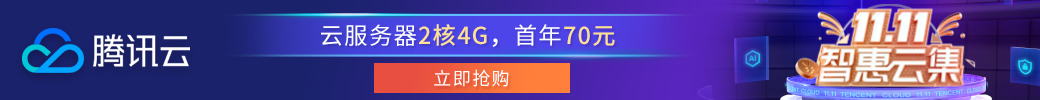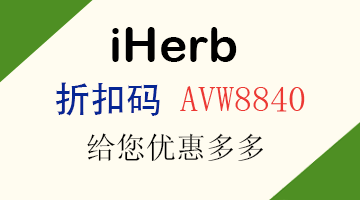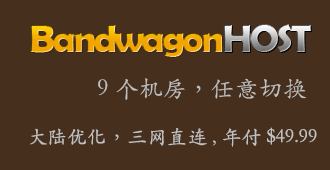根据阿里云的教程,切换的CentOS 7的镜像。
https://developer.aliyun.com/mirror/centos
切换之后,执行验证:
sudo yum repolist
里面好多都改成阿里云的镜像里,唯独出现一个报错:
http://mirrors.ustc.edu.cn/epel/7/x86_64/repodata/repomd.xml: [Errno 14] HTTP Error 404 – Not Found
该怎么搞呢?
海南省网友说:自己换源:bash <(curl -sSL https://linuxmirrors.cn/main.sh)
江苏省网友说:太老了,估计都归档处理,自己换源
陕西省网友说:已经按阿里云的教程,切换过去了
黑龙江省网友说:切成官方源,一般不会有问题
山东省网友说:https://kvm.la/1745.html
台湾省网友说:换ubuntu
四川省网友说:玩不动了,我最后自己去下单iftop,然后make
河北省网友说:你得会换repo
现在一般镜像站都需要将 baseurl 中的 centos 替换成 centos-vault 目录
或者直接用 https://vault.centos.org/
现在 epel 也将 7 归档了
epel 也得改 https://archives.fedoraproject.org/pub/archive/epel/
还有,要学会找 rpm ,没必要上来就编译,多累
https://archives.fedoraproject.org/pub/archive/epel/7/x86_64/Packages/i/
https://archives.fedoraproject.org/pub/archive/epel/7/x86_64/Packages/i/iftop-1.0-0.21.pre4.el7.x86_64.rpm
https://rpmfind.net/linux/rpm2html/search.php?query=iftop&submit=Search+…&system=&arch=
https://rpmfind.net/linux/dag/redhat/el7/en/x86_64/dag/RPMS/iftop-1.0-0.pre3.el7.rf.x86_64.rpm
山西省网友说:没有源了,只有centos-vault源可以用了