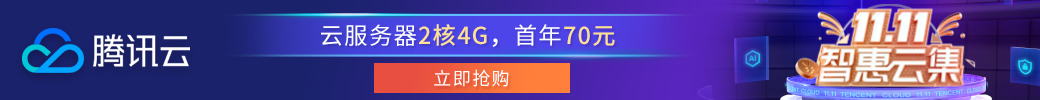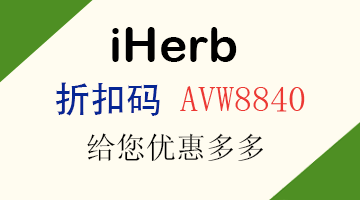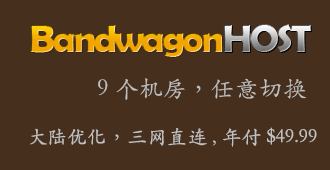debian安装 修复模式,进入 shell
然后 粘贴DD 命令
昨天 Vutrl 25G ,测试搞了个双启动,先DD WIN ,然后安装debian10 两个可以VNC 选择启动哪个
dd if=/dev/YOUR-DEVICE conv=sync,noerror bs=64K | gzip -c > /home/portaj/macbook.img.gz gunzip -c /home/portaj/macbook.img.gz | dd of=/dev/YOUR-DEVICE-DONT-EFF-THIS-UP conv=sync,noerror bs=64 wget -O- “https://mirrors.yuntu.eu.org/teddysun/cn_windows2016.gz” | gunzip | dd of=/dev/vda 远程桌面的默认用户名和密码 用户名: administrator 密码: Password147 apt-get install ntfs-3g Usage: ntfs-3g [-o option[,…]] Options: ro (read-only mount), windows_names, uid=, gid=, umask=, fmask=, dmask=, streams_interface=. Please see the details in the manual (type: man ntfs-3g). Example: ntfs-3g /dev/sda1 /mnt/windows 复制代码