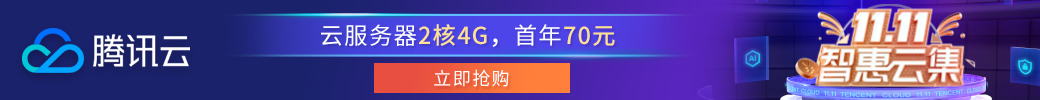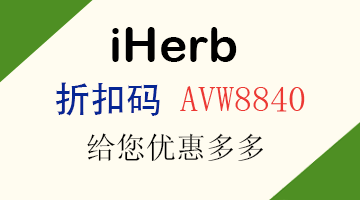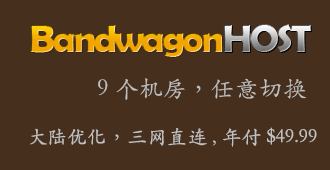教程来源: https://zhujiget.com/2420.html
服务端使用 【Ubuntu18.04 】系统,其他系统失败可能性非常大
apt-get update
&& apt-get -y install vim dnsutils curl sudo
&& curl -fsSL https://get.docker.com/ | sh || apt-get -y install docker.io
&& mkdir -p ~/netflix-proxy
&& cd ~/netflix-proxy
&& curl -fsSL https://github.com/ab77/netflix-proxy/archive/latest.tar.gz | gunzip – | tar x –strip-components=1
&& ./build.sh
搭建成功后登录,添加客户端ip;
客户端dns解锁参考我另一个帖子中的两种方法;
山东省网友说:apt-get update\
&& apt-get -y install vim dnsutils curl sudo\
&& curl -fsSL https://get.docker.com/ | sh || apt-get -y install docker.io\
&& mkdir -p ~/netflix-proxy\
&& cd ~/netflix-proxy\
&& curl -fsSL https://github.com/Newlearner365/netflix-proxy/archive/latest.tar.gz | gunzip – | tar x –strip-components=1\
&& ./build.sh
这是大佬fork的,失败的可以试试
山西省网友说:docker版的。。 帮顶吧 我在这个:wget –no-check-certificate -O dnsmasq_sniproxy.sh https://github.com/myxuchangbin/dnsmasq_sniproxy_install/raw/master/dnsmasq_sniproxy.sh && bash dnsmasq_sniproxy.sh -i
福建省网友说:感谢分享教程。绑定。
甘肃省网友说:哟,感觉三毛可以这样用美西搞一下
浙江省网友说:三毛-美西:190ms
-欧洲:50ms
结论显而易见
安徽省网友说:在哪个系统上测试成功过?
贵州省网友说:debian
辽宁省网友说:哈哈,手上没有欧洲鸡啊
贵州省网友说:debian几/ 8可以吗?